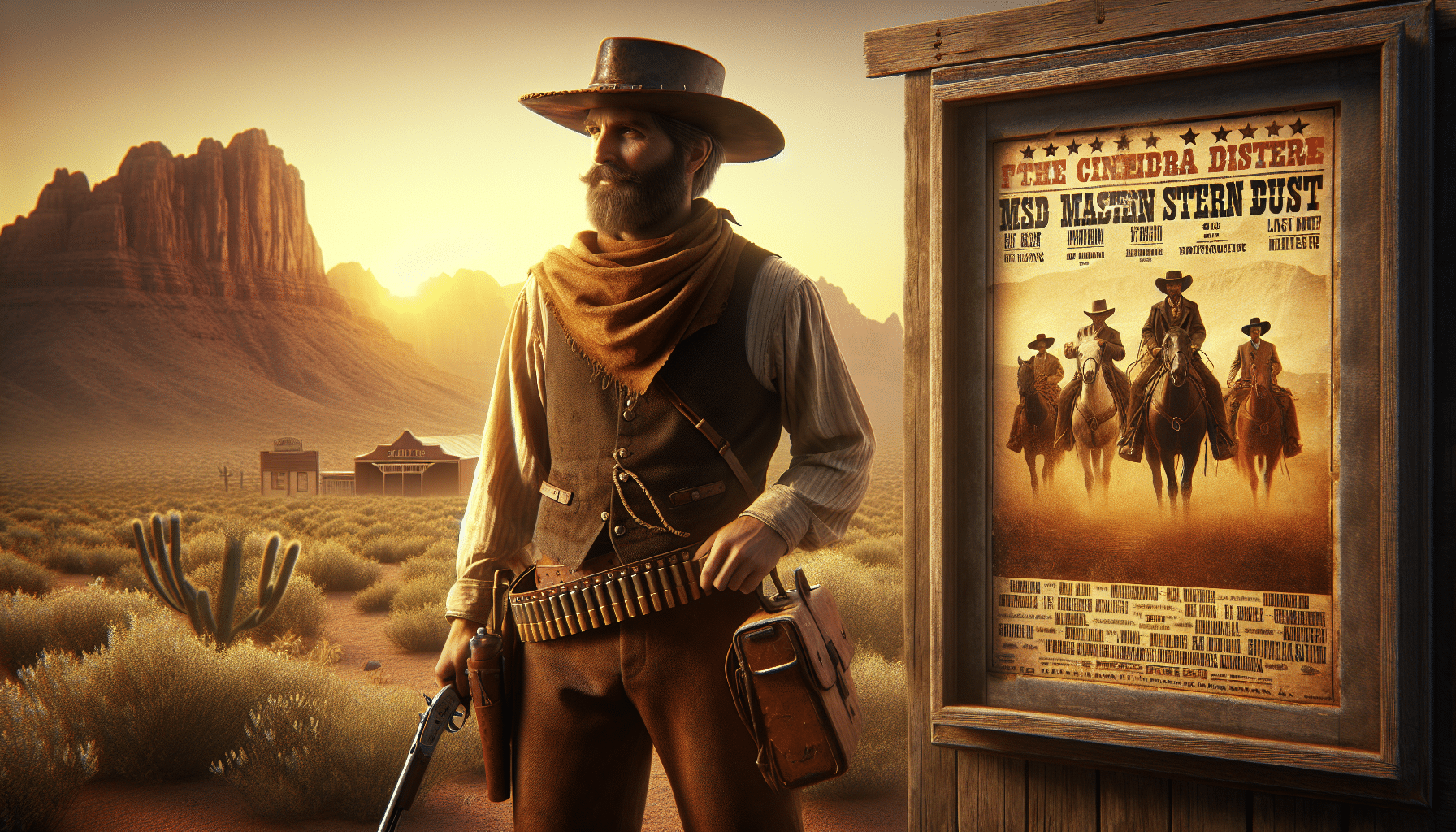Advertisements
Introduction
In a world where smartphones have become indispensable tools, it's no surprise that they can also function as measuring devices.
More and more people are discovering that with just a few apps they can transform their devices into multifunctional tools.
One of the most practical and revolutionary features is the ability to measure distances, areas, and even volumes using only your cell phone.
Can you imagine doing DIY tasks, redecorating your home, or planning construction projects without the need for additional tools?
In this article, we'll explore how these apps can change the way you take everyday measurements.
Advertisements
See Also
- Explore your family roots today
- Best Apps for Mobile Radio
- Quick Education for your Pet
- Dog training apps
- Drama on your mobile easy
In addition, we'll highlight three of the best options available, detailing their features, advantages, and disadvantages. Finally, we'll provide practical tips to maximize the accuracy of your measurements.
Why Use Measurement Apps?
Measuring apps are a modern and efficient alternative to traditional tools like tape measures. They're not only practical but also offer a range of features beyond basic measurements.
Advertisements
Main Benefits
- Convenience: You carry your phone everywhere, so you'll always have a measuring tool available.
- Efficiency: Get accurate measurements in seconds, without having to search for a physical tape measure.
- Versatility: Some apps offer advanced features such as area calculations, leveling, and edge detection.
- Accessibility: Many of these apps are free or have affordable versions.
How Do These Apps Work?
Most of these tools utilize advanced technologies such as augmented reality (AR) and your mobile device's sensors, such as the camera, gyroscope, and accelerometer. These features allow apps to calculate distances and dimensions based on data captured by the device.
For example, by pointing your phone's camera at an object or surface, the app can identify key points and perform calculations in real time. However, accuracy may vary depending on factors such as:
- The quality of the camera.
- Lighting conditions.
- The technology used by the application.
The 3 Best Apps for Measuring with Your Cell Phone
Below, we review three of the best measuring apps available for both Android and iOS devices. Each has unique features that cater to different needs and levels of accuracy.
1. Measure (from Google)
Main Features
- Use augmented reality to measure objects and distances.
- Simple and intuitive interface.
- Compatible with a wide range of Android devices.
Advantages
- Completely free.
- Seamless integration with Android devices.
- Allows you to switch between units of measurement (centimeters and inches).
Disadvantages
- Not available for iOS devices.
- Accuracy may decrease in low light conditions.
Ideal for: Android users looking for a basic yet reliable tool.
2. MeasureKit
Main Features
- Available exclusively for iOS devices.
- It offers multiple tools, such as a distance meter, ruler, leveler, and angle scribe.
- Modern and easy-to-use interface.
Advantages
- High precision on compatible devices.
- Attractive and functional design.
- It includes advanced features, such as measuring a person's height.
Disadvantages
- Some features are locked behind a paid version.
- Requires an iPhone or iPad with ARKit technology.
Ideal for: iOS users looking for a multifunctional and advanced tool.
3. AR Ruler App
Main Features
- Available for both Android and iOS.
- Use augmented reality to measure distances, areas and volumes.
- Includes options to export data in PDF format.
Advantages
- Versatile and compatible with multiple operating systems.
- Additional functions such as area and volume calculation.
- Support for professional projects with data export.
Disadvantages
- The free version includes ads.
- Requires a device with advanced AR capabilities.
Ideal for: Users who need a complete and multiplatform tool.
Comparison of Applications
| Feature | Measure | MeasureKit | AR Ruler App |
|---|---|---|---|
| Availability | Android only | iOS only | Android/iOS |
| Advanced Features | No | Yeah | Yeah |
| Ease of Use | High | High | Average |
| Cost | Gratuitous | Free/Paid | Free/Paid |
| Data Export | No | No | Yeah |
Tips for Getting More Accurate Measurements
- Adequate Lighting: Make sure the room is well lit so the device's camera can accurately capture landmarks.
- Stable Surface: Hold the phone steady while taking measurements to avoid errors.
- Update your Device: Up-to-date software ensures that applications perform to their full potential.
- Check the Results: If you need absolute accuracy, compare the results with a traditional measuring tool.
- Practice Before Use: Familiarize yourself with the app interface to avoid measuring errors.
Frequently Asked Questions
Are these apps accurate?
Although most apps offer reasonable accuracy, results may vary depending on your device's capabilities and environmental conditions. For tasks requiring pinpoint accuracy, traditional tools are recommended.
Do they require an internet connection?
Not all. Some, like Measure, work offline, while others may require internet access for additional functions, such as data exports or software updates.
Are these apps safe?
Most are safe to use, but always download apps from official stores like Google Play or the App Store to avoid risks. Read reviews and verify the permissions the app requests.

Conclusion
Measuring apps have revolutionized the way we perform everyday and professional tasks. Tools like Measure, MeasureKit, and the AR Ruler App demonstrate how technology can simplify our lives.
Whether for construction projects, interior design, or just curiosity, these apps offer practical and accessible solutions.
Download one of these tools and transform your phone into a digital wallet you'll always have with you. Precision and innovation are at your fingertips!